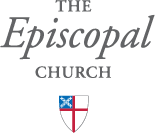From Claire Dodd, Membership Director
Each day, more and more of you are logging on to Realm to update your contact information, as well as your online giving and pledging information, and to register for events. If you haven’t already done so, look for an “Invitation to Realm” email in your inbox. We send these invitations and reminders every Friday to those who have yet to log in. Tip: if you haven’t been receiving them – check your “Junk” or “Spam” folders.
One of the greatest benefits about Realm is the church directory. It’s easy to use and it puts your fellow parishioners’ contact information right at your fingertips! However, Realm sets strict privacy settings that YOU need to adjust so that others can see your contact details.
IF YOU’VE LOGGED INTO REALM PREVIOUSLY:
- ensure you have adjusted your Privacy Settings
- click on your Profile, then “Manage Privacy”
- select “Anyone in the Church” to allow others to see your phone number, address, and email address
IF YOU’D LIKE US TO MANAGE THIS FOR YOU:
- simply fill out THIS PERMISSION FORM
- this invites our office to adjust profile settings on your behalf
For more information, you can always refer back to Claire and Kate’s RECENT COFFEE TALK, where they explained how to access and use Realm. If you have any questions or if you would like us to assist you in any way, please contact Claire Dodd. Remember – Realm is how St. John’s parishioners can connect with each other. We’re excited to see all this program can do, but we need your help to do it!